SolarEdge Battery
Connect up to three Energy Bank batteries to a SOLAREDGE ENERGY HUB INVERTER for 30 kWh storage capacity. For even greater expansion, the SolarEdge Backup Interface to connect up to three Energy Hub inverters, and up to nine Energy Bank batteries for 90 kWh storage capacity.
The SolarEdge Energy Bank Battery is optimized to operate with SolarEdge Energy Hub inverters and backup interface. The battery bank design maximizes system performance, allowing more energy to be stored and used for on-grid and backup power applications. The DC-coupled battery features superior overall system efficiency, from PV to battery to grid. Designed as a scalable solution for increased power and capacity with multiple SolarEdge inverters and batteries. The wireless communication to the inverter reduces wiring, labor and installation faults. The battery integrates with the complete SolarEdge residential offering, providing a single point of contact for warranty and support. Enjoy peace of mind with a 10-year warranty backed by SolarEdge.
SolarEdge Energy Hub Hybrid Inverter and Backup Interface Diagram
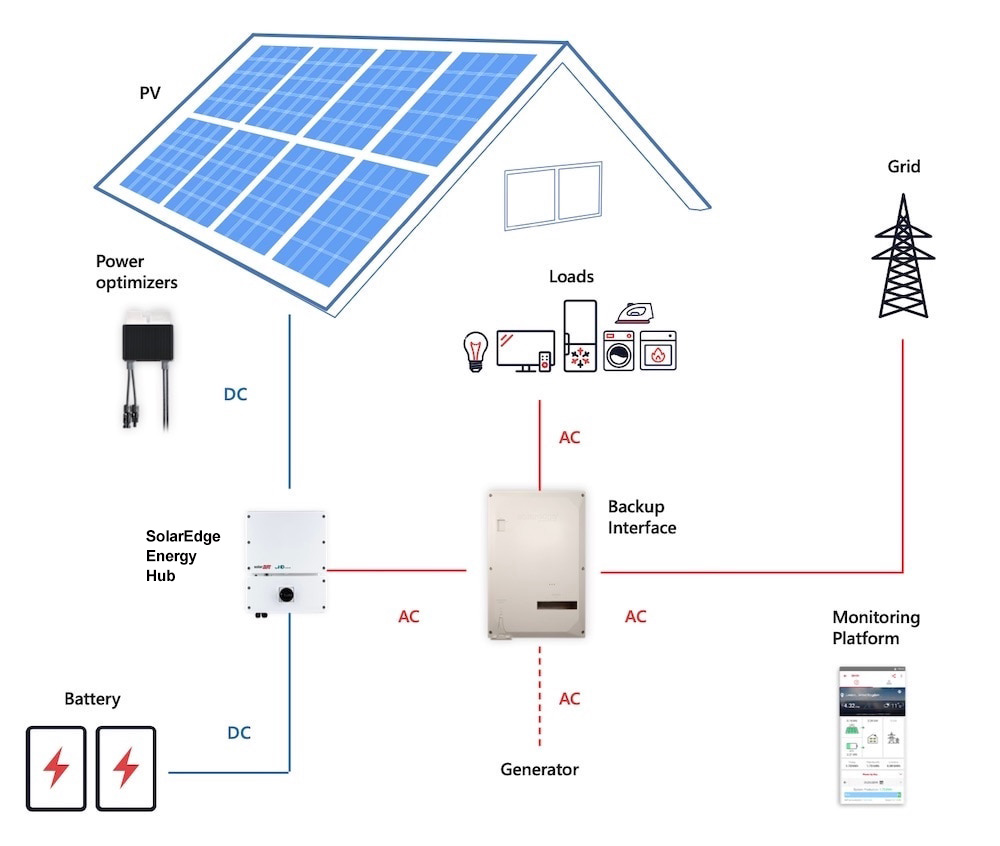
SolarEdge Energy Hub Inverter and Backup Interface FAQs
Q: What is Prism technology?
A: It is the software that allows for an ever-growing range of products to be easily connected to the Energy Hub inverter. Spectrum of capabilities includes EV charging, battery storage, consumption monitoring/production metering, and smart energy devices, now and in the future.
Q: Which batteries does Energy Hub support?
A: Currently the LG Chem RESU10H works with Energy Hub; a SolarEdge battery is expected to be introduced in the near future.
Q: What are the advantages of using Energy Hub inverter over other inverter models?
A: With a record-setting 99% weighted CEC efficiency, Energy Hub combines the functionality of our existing home inverters in one: ready for battery, preconfigured for Smart EV Charger, and includes built-in consumption and production meters. And it’s future-ready: add-on possibilities will grow as SolarEdge releases more smart energy devices. It allows for 200% DC oversizing compared to 155% with the legacy HD- Wave inverters.
Q: What is max backup panel amperage for Energy Hub inverter with Backup Interface?
A: Up to 200A.
Q: What EV Chargers does Energy Hub support?
A: Energy Hub easily connects to the SolarEdge Smart EV Charger— the only home EV charger that can charge from up to 100% solar energy.
Q: Does Energy Hub support multiple Smart EV Chargers?
A: Not yet – more than one would work on separate breakers, but only one behind the inverter.
Q: Does the Energy Hub Inverter have a charge controller that charges/discharges the batteries when the grid is up or down?
A: Yes, there is a battery management system inside the battery, and an integrated energy management system in the Energy Hub.
Q: What is the max power you can draw from the battery during an outage?
A: You can backup 5kW per Energy Hub inverter with the LG Chem battery. You can then stack additional batteries, for 10kW or 15kW in backup with two or three inverters respectively. Inverter stacking will require a firmware upgrade (pending).
Q: Do consumption CTs come separate or are they included with the Backup Interface?
A: The CTs are built into the Backup Interface and can be used for whole home backup. For partial home backup, you can relocate to the mains and use external CTs, which are purchased separately.
Q: In case of a power outage, how long before backup power kicks in?
A: Less than 3 seconds.
Q: Are zero-export mode supported?
A: Yes
Q: Does the Energy Hub inverter come with a built-in EV Charger option, like the EV Charging inverter?
A: No. Energy Hub is preconfigured to easily connect to the SolarEdge Smart EV Charger (a standalone unit) without the need for additional components. Both offer Level 2 EV charging and both can charge from up to 100% solar energy.
Q: Can the batteries be set to charge at the top of the bell curve?
A: Yes, this is 'charge from clipped energy', and is a supported mode.
Q: With a 200% DC/AC ratio, if the inverter is exporting max to the grid during clipping can it serve both the battery load and EV charger?
A: Yes, for example 7.6kW could flow to the grid from PV, and simultaneously 5kW can flow from PV to the battery.
Q: Is the Energy Hub compatible with backup generators as well? What kind?
A: Yes, it supports generators up to ~ 15kW; this feature will be made available in a future firmware upgrade expected Winter 2021. Once the support is made available, using generators with an inverter output for a clean sine wave is recommended. There will be a list of recommended generators when available.
Q: Is this compatible with Tesla Powerwall II?
A: Powerwall II can be connected, but it is AC-coupled only, so you lose the advantages of DC-coupling such as higher system efficiency and increased energy production. You may also see clipped production with 200% DC oversizing.
Q: Does Energy Hub inverter have any VPP (Virtual Power Plant) capabilities?
A: Yes it does. SolarEdge is participating in multiple VPP programs. They are working with utilities like National Grid, SMUD, and more.
Q: Is an auto-transformer required for battery backup?
A: No. It’s integrated into the Backup Interface.
Q: Is the Smart EV Charger connected on the DC or AC side of the inverter?
A: It is an AC Level-2 EV Charger.
Q: Can LG Chem batteries and the new Smart EV Charger both connect to one Energy Hub inverter?
A: Yes. Up to two LG Chem batteries and one Smart EV Charger can connect behind one Energy Hub inverter.
Q: What smart devices can be controlled through the mySolarEdge app?
A: PV, battery, Smart EV Charger and Smart Energy Hot Water for now. Other smart energy devices like smart switches and relays are coming soon.
Q: Can the Backup Interface serve as a Service Entrance?
A: Yes. The Backup Interface is suitable to be used as service equipment, and includes a 200A main breaker for that purpose.
Q: Is there a way to still use backup loads panel?
A: Yes. Just connect the Backup Interface to a sub-circuit, and use it to feed a backup panel for loads up to 200A.
Q: Will the Backup Interface be backwards-compatible with existing StorEdge inverters?
A: Yes. You can use the Backup Interface with existing StorEdge inverters to achieve whole home backup. However, you can only use one inverter in the same backup, whereas with Energy Hub inverter, you can stack up to three inverters with a firmware upgrade.
Q: Does the Energy Hub inverter have an RJ45 port to hardwire internet?
A: Yes. There is an Ethernet connection if you prefer to hardwire.
Q: Can the Smart EV Charger be installed on a non-solar site behind a dedicated 40A breaker?
A: Yes. The standalone Smart EV Charger can be installed without solar as well. However, when installed with solar the customer gets the added benefits of charging on up to 100% solar energy and the solar-boost mode feature.
Q: Does the Energy Hub come equipped with a cellular card?
A: Yes, it includes a cellular modem, with continuous reporting capabilities.
Q: How many batteries can be connected to one Energy Hub inverter?
A: Currently, each Energy Hub inverter can support two batteries, so that's 60kWh with LG RESU10H-R battery. When the SolarEdge battery is launched, each inverter will support up to five SolarEdge batteries.
Q: Do the CTs for the consumption meter work through the Backup Interface or do they need to be run to each individual inverter?
A: CTs come installed in the Backup Interface, no need to run the wires to the Energy Hub. If you aren’t using the Backup Interface, you’ll only need to install CTs to activate consumption metering.
Q: Since Energy Hub comes with integrated production and consumption meters are CTs required?
A: External CTs are required only for partial home backup. For whole home backup, you can use the CTs already installed inside the Backup Interface.
Q: How far from the utility meter can the inverter be installed?
A: This is determined by code and the local AHJ (Authority Having Jurisdiction) – SolarEdge does not have a technical limit.
Q: Is the inverter UL 1741SA certified?
A: Yes
Q: Will the Energy Hub inverter continue to function and enable grid outage microgrid islanding even if there is no Internet communication?
A: Yes, it will go into backup mode without internet.
Q: Will the Backup Interface allow PV, battery and generator to be used simultaneously, or just battery and generator?
A: Yes. They can all be used at the same time.
Q: Can more than one Backup Interface be installed, for example, on split 400A main panel with two separate 200A main breakers?
A: Yes. One Backup Interface can be used for each 200A sub-panel.
Q: Is the Backup Interface limited by the 120% rule?
A: It depends on local codes, but generally yes accourding to national NEC. Importantly, SolarEdge enables PV, EV and battery to be installed behind the same breaker, so the likelihood of a main breaker derate or a main panel upgrade is significantly lowered. The clever use of relocating all of the breakers into a backup panel, and interconnecting the BUI via a load side tap means the 120% rule doesn’t apply.
Q: Can I use Energy Hub to provide home backup and/or self- consumption for a 120/208Vac service?
A: Not at this time – it is designed for 120/240 Vac.
Q: Is the Backup Interface compatible with the legacy HD-Wave inverters?
A: It is, but the legacy HD-Wave inverters will not work with batteries. For that, you need an Energy Hub inverter.
Q: Can I install the Energy Hub inverter now and add the Smart EV Charger and Batteries with Backup Interface later?
A:Yes, add those components anytime down the line.
Q: What are the communications options with Energy Hub inverter?
A: Cellular (built-in), Ethernet, the wireless gateway or interconnect inverters over RS485.
Q: What is the surge capability per Energy Hub inverter?
A: In backup, with one inverter and the LG Chem RESU10H, it is 7kW.
Q: How does the inverter island itself from the grid? Does it have an extra piece of equipment like a transfer switch?
A: The Backup Interface functions to separate the home from the grid.
Q: Will the exterior disconnect button shut down backup loads for First Responders, i.e. shut down all power to all circuits in the house?
A: Yes. It will turn off all power, AC and DC, PV and battery, to ensure maximum safety.
Q: Can we use a bi-directional meter from auto-makers to support V2H (Vehicle to Home) charging?
A: Not yet. Auto manufacturers do not yet support this, but it may be offered in the future with a firmware unpgrade.
